What better time to try out AI art than Lunar/Chinese New Year (LNY)?
A lot of LNY art is understandably done in Asian art styles.
Nothing against that, but it can be overbearingly chipper ...
... just like my first attempt at depicting the transition from rabbit to dragon year.
(I edited the speech bubble in GIMP.)
While the opposite of saccharine is bitterness, the antidote to simplicity is complexity. LNY can be bittersweet and multi-faceted, especially when it comes to reflecting on the past year and anticipating the new, just as is done with the Western calendar.
And I'm not saying that the West has a monopoly on self-awareness, sophistication, and wit. But there are certain art styles that have become shorthand for those qualities, like that in the New Yorker.
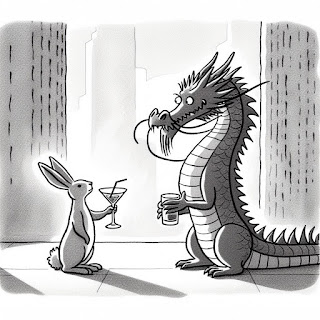 |
| "I think I'll have what you're having." |
This time, I first asked ChatGPT for keywords to describe the typical New Yorker cartoon, like 'witty', 'urban setting', and 'dry humour', then used them in Bing Image Creator.
Clink!
While identifiably aloof, I recognise that LNY also means familial warmth; again, not always portrayed well in cloyingly sweet seasonal art.
Who can do warm sentiment without being too cheesy? Norman Rockwell, that's who. At first, I thought of a riff on 'Freedom from Want'.
So I asked ChatGPT to describe a Norman Rockwell painting of a reunion dinner then plugged that into Bing.
Yikes. Deformed fingers and alien food abound. I wanted Lunar New Year, not Lovecraftian New Year.
Trying to correct it in Image Creator was time-consuming, error-filled, and ultimately futile.
After 10 prompts, time to cut losses and choose another approach.
Norman Rockwell also does intimacy quite well. So let's give that a try with another LNY tradition: red packets (红包 / ang pow).
This time, I used a much shorter prompt.
Image Creator seemed to have an easier time correcting errors, though it still took a long time, and the fingers (and paws) still don't look quite right.
Thankfully, the generated batch also contained another workable image that only required one edit on a non-human element; just removing text.
Happy LNY! 恭喜发财! 新年快乐!
What I learned:
- Use ChatGPT (or another text LLM) first for ideas and keywords.
- If the AI doesn't get it, it doesn't get it. 10 iterations then move on.
- The simpler the image, the less time it takes to generate corrections.
- Humans are very good at picking faults in images of humans. Pick images to work with which have errors not involving people.
What's next:
- Try Stable Diffusion on a paid platform.




Comments
Post a Comment