ChatGPT generates code. 😎
It's buggy. 😭
What do you do?
If you're like me, you spend a whole day refining your prompt and testing the resultant code. Over and over. (Still better than spending days learning a new programming language.)
Tweak the language. Give more specific instructions. Describe the data in more detail.
Copy-paste. Run.
More bugs.
F$¢k.
Get desperate. Tell ChatGPT it sux.
👤Me: "Why is it producing more rows than expected?"
💻ChatGPT: "Oh, my bad. Didn't do the join operation properly. Here's a rework."
Hmm. Run it. Different error. But maybe we're onto something.
👤Me: "Why am I getting the error: <error>?"
💻ChatGPT: "Oh, my bad. Didn't properly instantiate and initialise the data structure. Here's a rework."
Hmm. Copy. Paste. Run.
Mother of God, it works. 🤯
So what did we learn today, kids?
ChatGPT doesn't just generate code (the easy bit). It also debugs compilation errors (the hard bit) and logic errors (the bash-your-head-on-the-desk bit).
Programming this way changes from being instruction-focussed ("Do this, then that") to outcome-focussed ("Why are you giving me this, not that").
Is Generative AI going to take jobs? I don't know. It has, however, definitely saved work.
No Stack Overflow searches. No reading language references. No repurposing trivial examples.
The AI does add another body into the coder-code-computer dance, but it would be a mistake to use it like a search engine with extra features, just as you wouldn't walk a plumber through fixing your tap. It's more like a conversation between customer (me) and coder (AI). Programming is still iterative, trial-and-error, but now driven as much by the AI as by you.
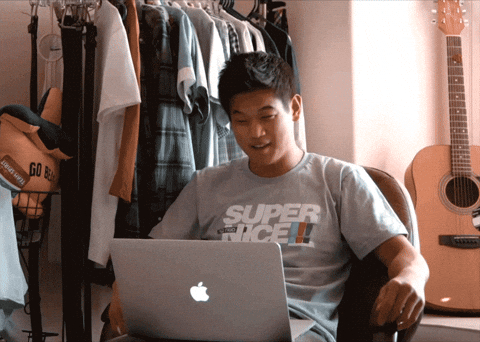
Comments
Post a Comment